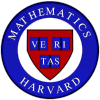
|

|
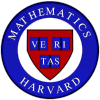
|

|
|
How can I extract mail with attachements without having to use pine or
a Netscape mailer? |
|
Look here for a more convenient solution with
"munpack", "mpack" (which are now installed on Abel). If you don't have
these programs, you can alternatively use programs "metasend" and "metamail".
An example how Alice writes to Bob and sends him a jpg file photo.jpg : |
bash> metasend To: [email protected] Subject: send you a file photo.jpg CC: Content-type: jpg Invalid content-type specified Content-type: mime/jpg Name of file containing mime/jpg data: photo.jpg Do you want to encode this data for sending through the mail? 1 -- No, it is already in 7 bit ASCII 2 -- Yes, encode in base64 (most efficient) 3 -- Yes, encode in quoted-printable (less efficient, more readable) 4 -- Yes, encode it using uuencode (not standard, being phased out) 2 Do you want to include another file too (y/n) [n] ? n Delivering mail, please wait... Mail delivery apparently succeeded. |
|
Bob first saves the mail in a file "fromalice.tmp" |
bash> mail Mail version 8.1 6/6/93. Type ? for help. "/var/spool/mail/bob": 1 message 1 new >N 1 [email protected] Tue Sep 19 00:10 1227/88712 "test" & s 1 fromalice.tmp "fromalice.tmp" [Appended] & x |
| then extracts the picture from that file with |
bash> metamail fromalice.tmp To: [email protected] Subject: send you a file photo.jpg Cc: Content-Description: An object packed by metasend Date: Tue, 19 Sep 2000 00:10:03 -0400 (EDT) From: [email protected] (Alice) This message contains 'mime/jpg`-format data. Please enter the name of a file to which the data should be written (Default: /tmp/mm.IqbCQz) > photo.jpg Wrote file photo.jpg |
| With a jpg entry in the file .mime.types, metamail will start up an external viewer. |
| Last update: 9/19/2000 | Back to the Math department homepage |