|
To use the SSH client on OSX to section, locate the
terminal application on your computer (if it is not yet
on your doc), start it by double clicking on it, then
type "ssh [email protected]" into the window.
The terminal application is located in /Applications/Utitilties. Below is a visual guide which should suffice also for extreme technology-phobic computer users. |
1) Go to the root directory by double clicking on the Harddrive icon
 |
2) Locate the folder "Applications" and open it
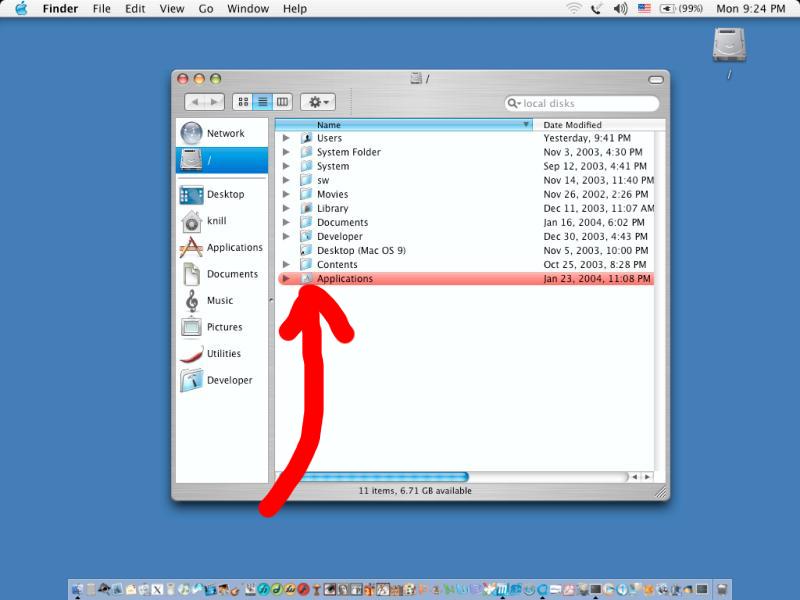 |
3) Locate the folder "Utilities" and open it
 |
4) Find the application "Terminal" and start it
 |
5) Find the application "Terminal" and start it
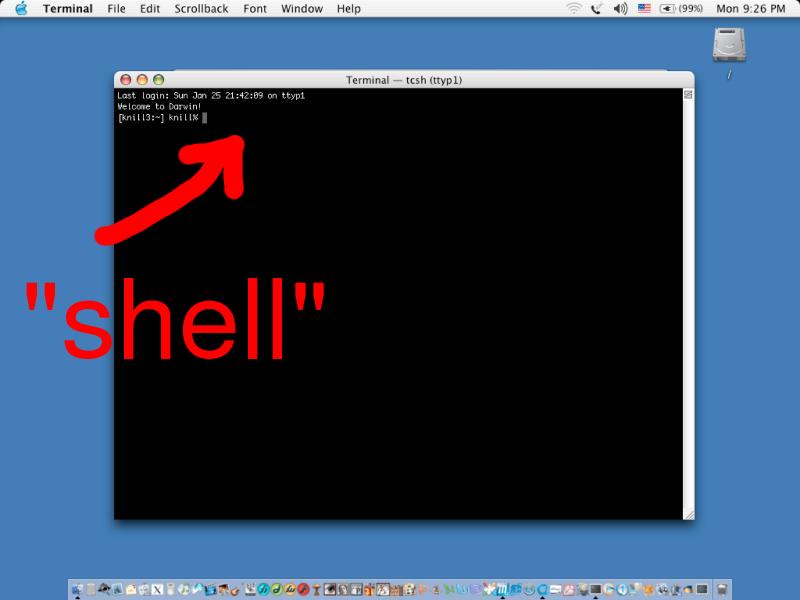 |
6) Type your ssh command into the window
 |